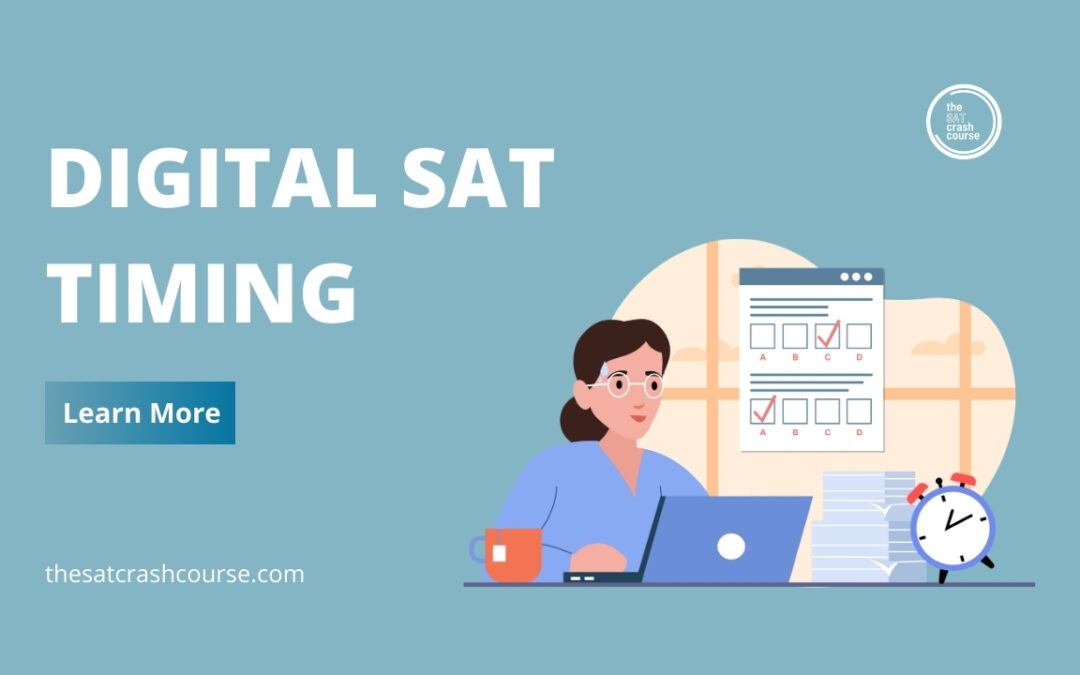As the Digital SAT has completely replaced the paper-and-pencil version of the test, students are wondering how the new exam is different from the previous one. In fact, one of the most noticeable changes will be the digital SAT timing — the shortened length along with reduced number of questions. This will call for some adjustments in pacing strategies for the students taking the SAT. Let’s look into the details of the timing in the digital SAT and how to effectively prepare for the new test-taking condition.
First, as many students have been excited about, the new digital is significantly shorter than the paper SAT. The new digital SAT clocks in at just 2 hours and 14 minutes, about 46 minute less time than the traditional format. The digital SAT also has 98 questions only, which is far less than 154 questions in the previous SAT.
As the Reading and Writing section was combined in the new exam, the digital SAT now has two sections: Reading and Writing, and Math. The Reading and Writing section allows 64 minutes, while the Math section allows 70 minutes to complete. Each section has two modules of equal length, Reading and Writing section consisting of two 32-minute modules and the Math section consisting of two 35-minute modules. There is a 10-minute break in between Reading and Writing and Math section. Below is a table that summarizes the facts on timing and number of questions of the digital SAT.
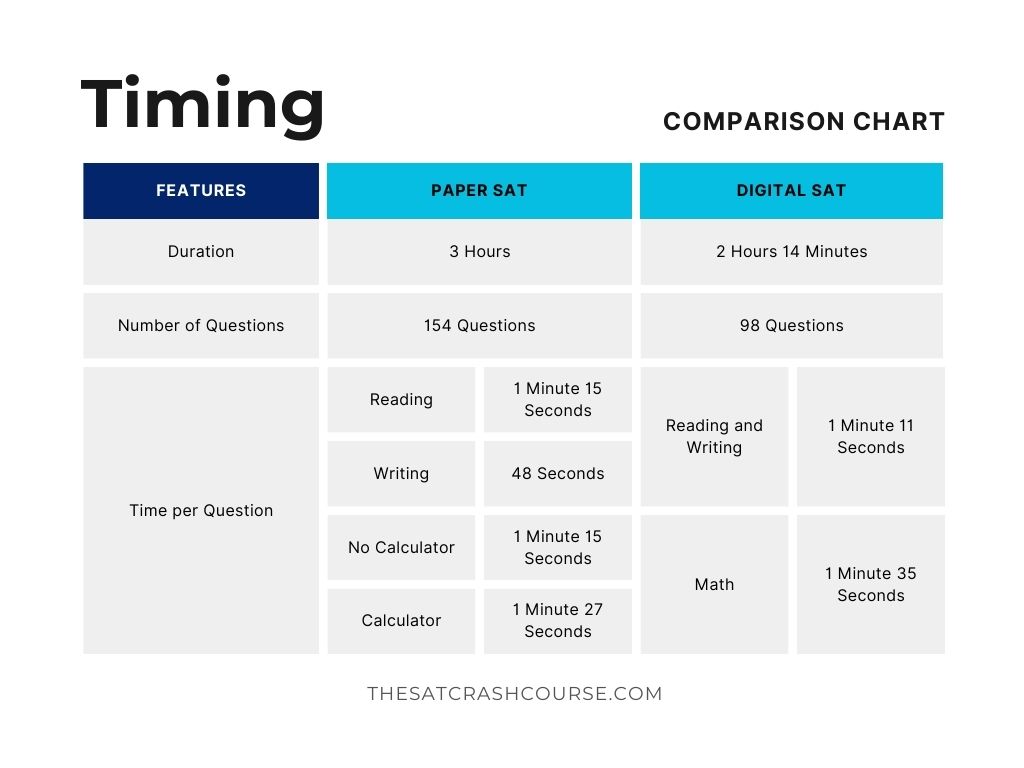
As you can see in the table, time per question in the digital SAT is generally longer than in the paper SAT. Given that the new SAT also has shorter passages and more straightforward questions, the digital SAT can be more manageable for students than the paper SAT. You can learn more about how the digital SAT is structured with our thorough examination on the digital SAT format.
Why Is the Digital SAT Shorter?
The digital SAT can be shorter than the paper SAT for a few reasons. First, the reading passages are shorter in digital SAT, with only one question tied to each passage. This will simplify students’ reading comprehension process and reduce the amount of time needed for solving each question.
What’s more, adaptive testing can also reduce the time needed to assess a student’s ability. Since the test adjusts to students’ level, it allows for more targeted testing experience for students in a shorter amount of time.
What is the Timing Like for Students on Test Day?
According to information on test day experience provided by the College Board, students will have to arrive at the testing site between 7:45 a.m. and 8 a.m. local time, just like before. The proctor will then check-in each student and students will be seated in their assigned seat. Around 8:15 to 8:30 a.m., the testing will begin and the proctor will read a short script. Students will enter a start code given by the proctor and begin testing. Students can view or hide the countdown clock in their Bluebook testing app as they take the test.
There will be two sections with a 10-minute break in between during which students can leave the room and relieve their stress from taking the test. The testing will end once the time runs out in each student’s testing app, at which time the answer will be submitted automatically. The student will be quietly dismissed, as students around them may still be in the test due to different starting times. Below is a table showing a possible test day schedule for a test-taker.
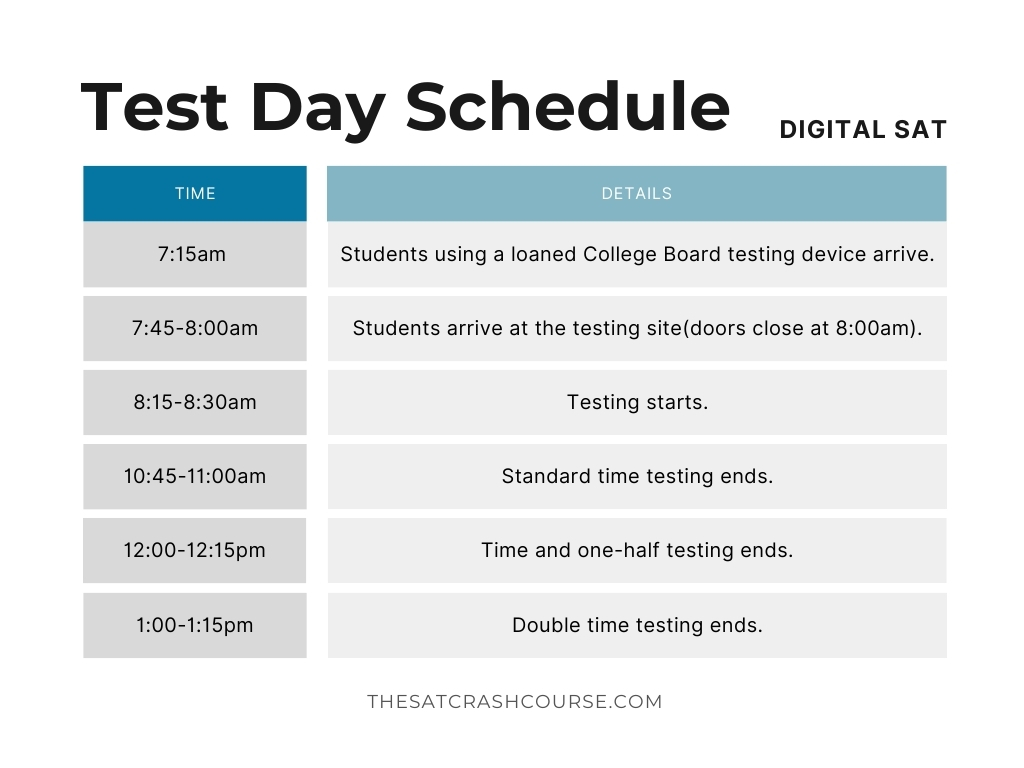
How Do I Pace Myself Wisely?
There are a few methods that help students use their time efficiently in the digital SAT.
Use “Mark for Review” Tool
It’s best for students to spend more time on difficult questions than easy questions. “Mark for review” tool can be useful in helping students spare time for to go back to difficult questions. When students flag questions using this tool, they can view and revisit them on the review page at the end of each module.
Note that it is only possible to move between questions in a module, not between modules. So, make sure to check all your answers before you move on to the next module.
Use Elimination Tool for Multiple Choice Questions
The Bluebook app provides elimination tool which allows students to cross out the answer choices they think are not correct. Using this tool will help students focus their thought process while solving each question, therefore helping them save time.
Refer to the Testing Timer
Students can consult the timer that counts down the time in each module. The timer is located at the top of the screen and can also be hidden if needed. However, the timer will show again once students have 5 more minutes left to the end of the module and remain visible until the time is up.
Learn How to Use the Calculator Proficiently
Lastly, knowing how to use the graphing calculator to solve different types of problems will save students a great amount of time. Since the entire Math section allows calculator use, this skill will be your best friend for the half of the digital SAT test.
What’s Next?
Above all, you may want to get some hands-on practice sessions to get a sense of how to pace yourself in the new format. If you wish to get a complete experience of the new SAT testing, try using our digital SAT practice tests that emulate the digital SAT with exact timing and test structure. You will also be able to learn to use the tools in the testing app to your advantage that will help you successfully complete the test in time. Start now!